博文
Quick Guide to Combine VVDI key Tool Max
||
This post comes with a guide to combine and activate Xhorse VVDI key Tool Max for newbies.
Main steps:
Step 1: Connect Wifi and login
Click “Start To Set”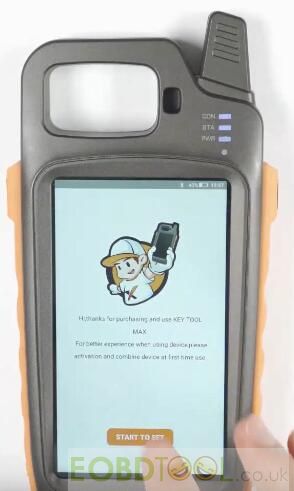
Select an available WLAN connection and enter password to connect
Enter mobile phone number for verification
Then enter the security code when receiving SMS notification, and click “Login”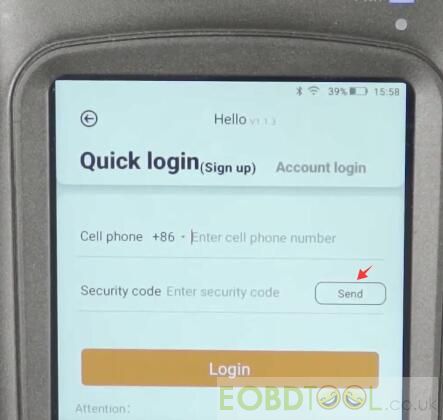
Verify success
Step 2: Combine key Tool Max
Then it turns to “Combine device” page automatically
Click “Send” to receive security code and enter again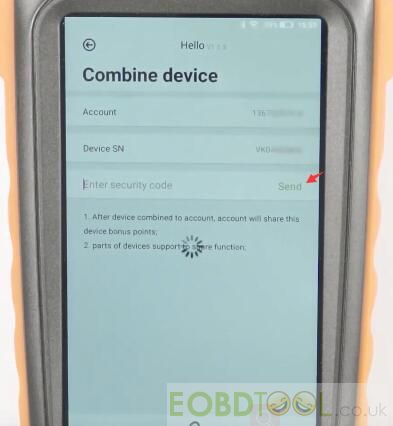
Note: it will prompt you as below:
1. After device combined to account, the account will share this device bonus points;
2. Part of device support to share function.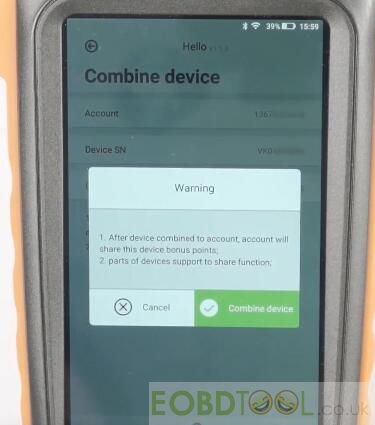
Just click “Combine device” to continue
Combined device success, and you can start using it.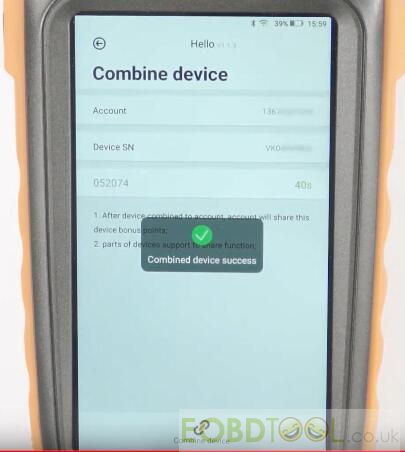

Step 3: Update Xhorse APP
Click “Start to use” to run APP
The software upgrades and optional upgrades are available
Click “Update” to update the latest version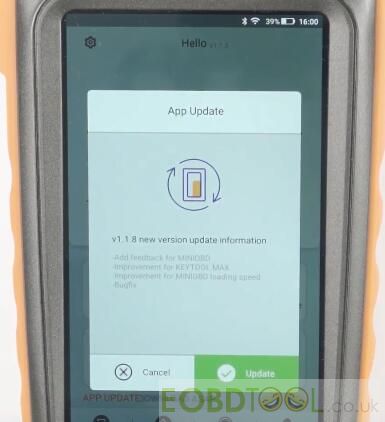

Done!
For you understand clearly, please watch the video of VVDI Key tool combine and activation here:
When you turn on the KEY TOOL MAX for the first time, you need to select language, region (System default setting is China Standard Time Zone), connect to WIFI, log in with a registered account. If you don’t have an account, please register firstly.
Here is the related article about how to select language, register, connect to mini OBD tool and learn key button & recharging of key tool max: http://blog.eobdtool.co.uk/how-to-use-xhorse-vvdi-key-tool-max/
Best price to get Xhorse VVDI Key Tool Max Remote Programmer (€290.00):
http://www.eobdtool.co.uk/wholesale/xhorse-vvdi-key-tool-max.html
Article source:http://blog.eobdtool.co.uk/quick-guide-to-combine-vvdi-key-tool-max/
免责声明:本文中使用的图片均由博主自行发布,与本网无关,如有侵权,请联系博主进行删除。
下一篇: V159 JLR MANGOOSE SDD Pro Free Download & Install
全部作者的其他最新博文
- • How to Unlock Toyota Genuine/OEM Chip Type 8A Keys by Lonsdor K518 Pro Key Progr
- • Launch X431 ECU Programmer Clone KIA MEG17.9.12 TCU on Bench
- • Launch X431 CRP919E BT Elite Program Tire Size on 2017 RAM 1500 SLT
- • OBDSTAR DC706 Clone VW SIMOS18.10 & SIMOS10.22 ECMs by Boot Tutorial
- • Xhorse VVDI Key Tool Max Error Code 5000 Solution When Calculting ID48 (96-bit)
- • Lonsdor K518 PRO Obtain P1/P4 Page Data When AKL




