博文
HUMZOR NEXZSCAN NL300 User Guide: Comparison+ Device Bind+ How to Use
Humzor NEXZSCAN NL300 is a new innovative Bluetooth car fault code diagnostic tool. It is equipped with its own application-'NexzDAS' and supports 15 reset services (Oil/EPB/BMS/TPMS/SAS reset, DPF regeneration, etc.) to 97+ vehicle brands. Compared with Autel MaxiAP AP200, the advantage is that it adds coding function and supports car software for free. Here comes with the comparison table and user guide.

Humzor NL300 vs. Autel AP200:
| Product | NEXZSCAN NL300 | Autel AP200 |
| OBDII scan | √ | √ |
| Full System diagnosis | √ | √ |
| Automatically identify VIN code | √ | √ |
| Read ECU information | √ | √ |
| Read fault codes | √ | √ |
| Clear fault codes | √ | √ |
| Real-time data | √ | √ |
| Action test | √ | √ |
| Coding | √ | X |
| Connection method | Bluetooth | Bluetooth |
| Special functions | 15 functions (oil reset, EPB, TPMS, BMS, Brake bleed, DPF, Injector, SAS, Suspension, Throttle, CVT Window, GEAR learn, Seats adjustment, Light) | 19 functions (oil reset, EPB , TPMS, BMS, Brake bleed, DPF, IMMO Keys, Injector, SAS, Suspension, Throttle , WINDRROOF, Seats, Odometer, Lang change, Head lamp, CHG tire size, TEC learn, Trans adaption) |
| Operating system | IOS/ Android | IOS/ Android |
| Software cost | Free | One vehicle model is free, 15.99 $(Android)/21.99 $(iOS) each model for more than one vehicle models for 12 months usage. |
| Languages | Support 18 languages: English, Traditional Chinese, Simplified Chinese, French, German, Spanish, Portuguese, Polish, Korean, Japanese, Russian, Italian, Dutch, Hungarian, Greek, Vietnamese, Swedish, Czech | Support 14 languages: English, Traditional Chinese, French, German, Spanish, Portuguese, Dutch, Polish, Swedish, Korean, Japanese, Russian, Italian, Turkish |
| You can switch languages in software | The language is consistent with mobile phone system language. |
How to Use Humzor NL300?
- Download and install the application "NexzDAS" in Google Play or App Store on your NL300 device;
- Register and log in the "NexzDAS" APP;
- After binding VCI for the first time, get all free car software via the mall;
- Insert the NexzDAS NL300 tool into the data link connector (DLC) of the vehicle;
- Turn on the ignition of the vehicle while turning off the engine;
- Click the My/Settings button of your device to pair "NexzDAS" with your device;
- Start diagnosing your car.
- Test video:
https://youtu.be/eu3ii7Nw_QA
- The operation guide with word & image:
The main interface in the NexzDAS APP contains DAS, Special, Discover and Me.
DAS:
The vehicle coverage contains America, Europe, Asia, China and Australia.
Takes Benz as an example
Select EUROPE>> BENZ>> Auto Scan Vehicle
Confirm the VIN Code read from ECU is correct
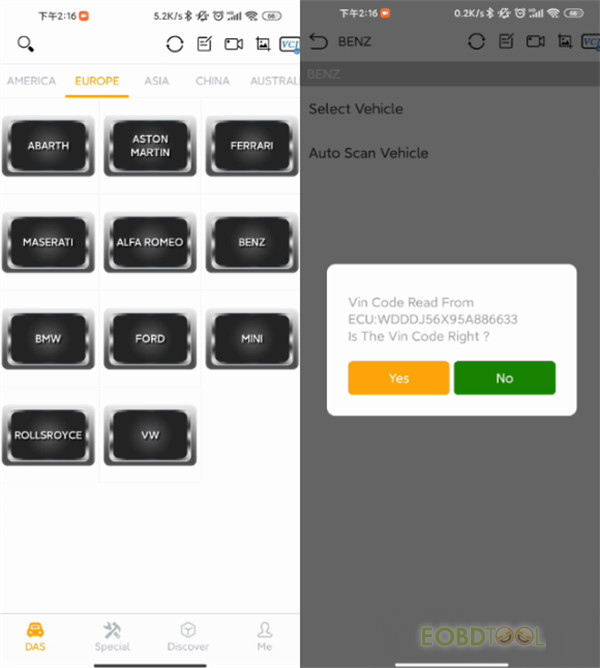
Select the car model: 219- CLS Class (As Of 06/2006)
Select Left- hand steering
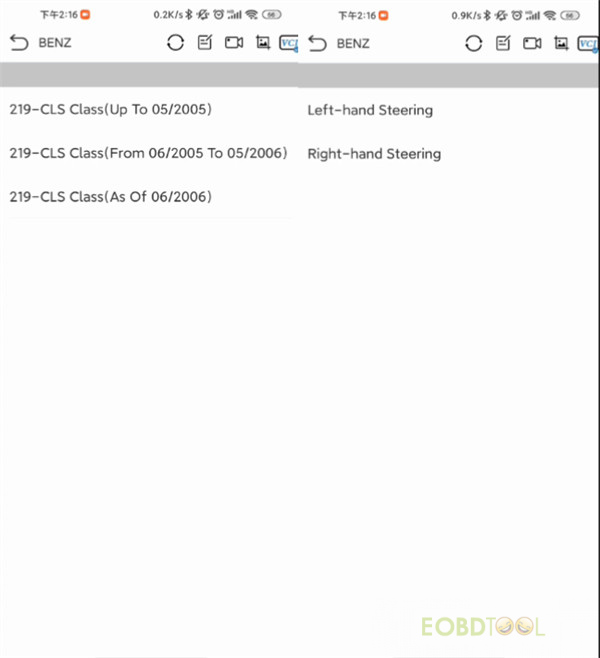
Confirm the vehicle info
Select System Selection>> ECM Control Module (ME9.7)
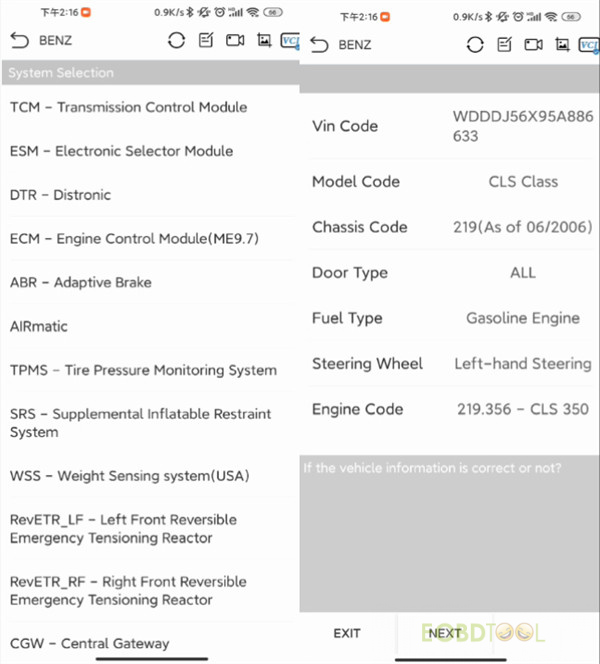
Switch on ignition
Diagnostic function includes Module information, read fault code, clear fault code, read data stream, actuation test and special function
OBDII function includes Read codes, erase codes, system status, I/M readiness, freeze frame, live data, O2 monitoring test, on-board monitoring test, component test, vehicle information
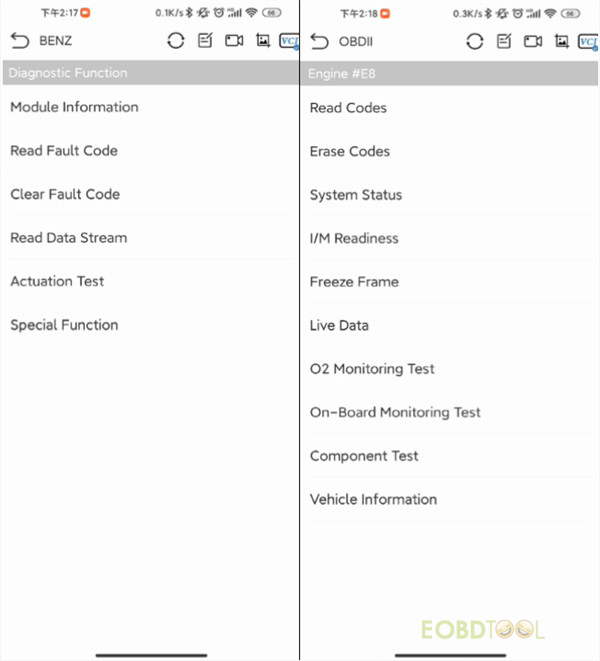
Special function:
ABS bleed, battery, DPF, EPB, INJECTOR, OIL RESET, TPMS, SAS, TPS, CVT, GEAR LEARN, WINDOW, SEAT RESET, LIGHT, SUSPENSION
Discover:
DTC Query, APP Store, VIN Query, Dictionary, Data Playback, Data Manage, Feedback
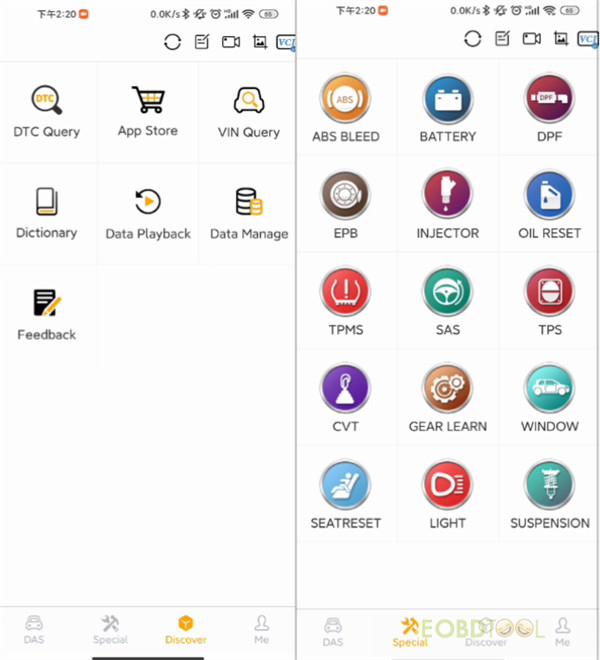
APP Store:
Vehicle contains AUDI, BENTLEY, BUGATTI, BYD, CHANGAN, CHANGHE, CHERY, CHERYSLER, JEEP, CITROEN, PEUGEOT, CVVW, DACIA, DAEWOO, FIAT, FOTON, GEELY, GM, GWM, HBSH, HOLDEN, HONDA/ACURA, HUACHEN, HYUNDAI, INFINITI, ISUZU, KIA, LAMBORGHINI, LANCIA, JAGUAR/LANDROVER, LEXUS, LIFAN, MAYBACH, MAZDA, MITSUBISHI, NISSAN, OPEL, PORSCHE, RENAULT, RENAULT Samsung, SAAB, SCION, SEAT, SKODA, SMART, SSANGYONG, SUBARU, SUZUKI, VAUXHALL, VOVLO, YUAN, ZOTYE, MAHINDRA, ,ARUTI, TATA, PERODUA, PROTON, FORD, OBDII/EOBD, TOYOTA, ABARTH, ALFA ROMEO, BENZ, BMW, MINI, Rolls Royce, VW
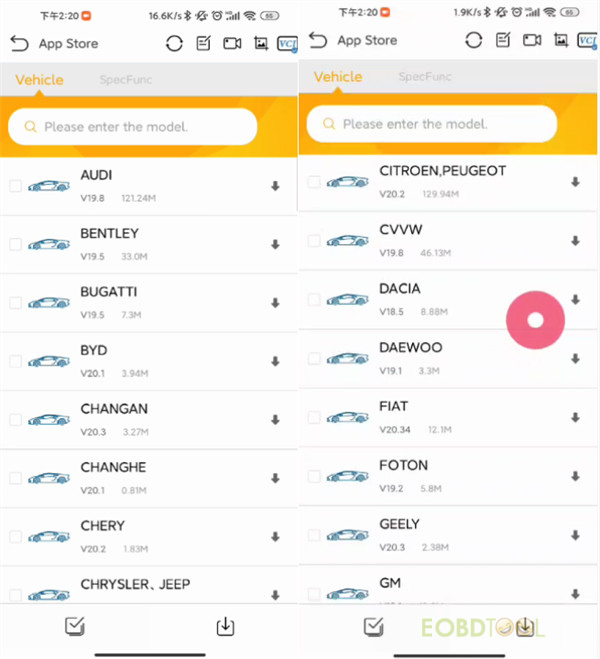
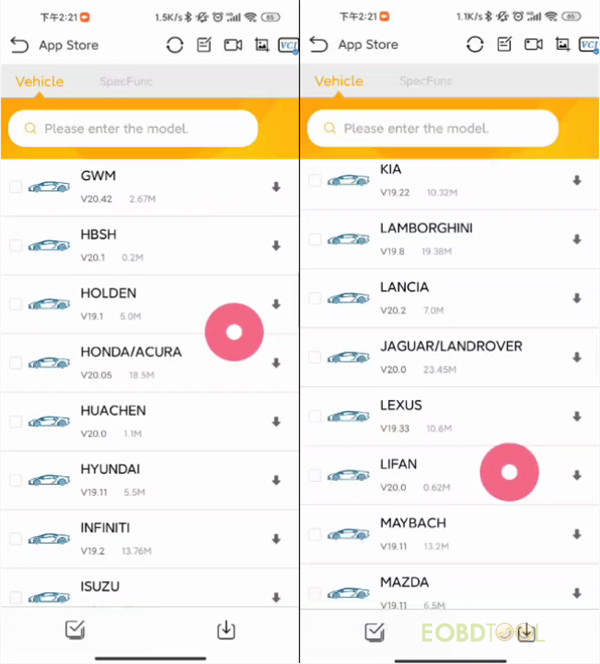
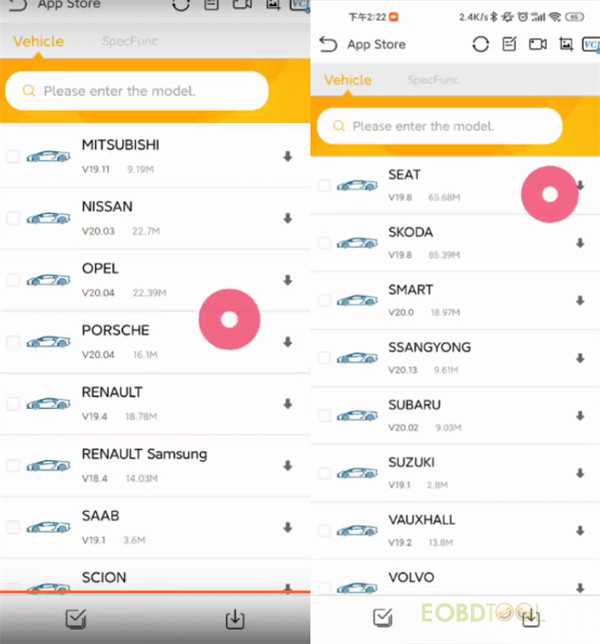
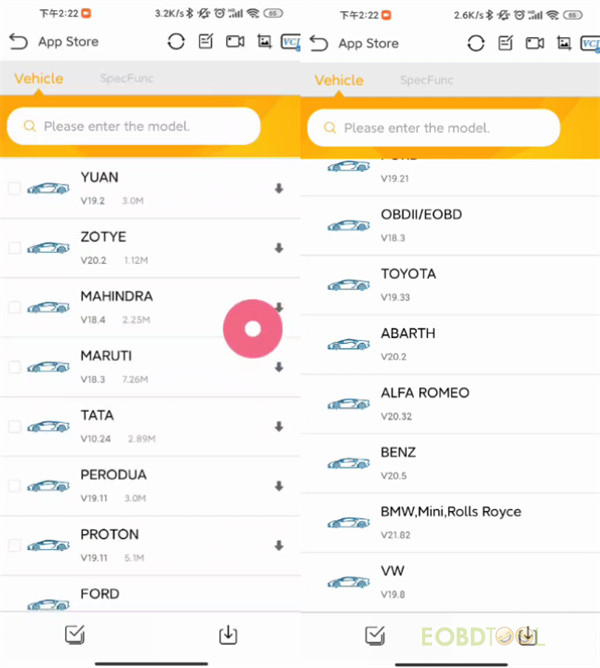
SpecFunc:
ABS BLEED, BATTERY, CVT, DPF, EPB, GEAR LEARN, INJECTOR, LIGHT, OIL RESET, SAS, SEAT adjustment, SUSPENSION, TPMS, TPS, WINDOW
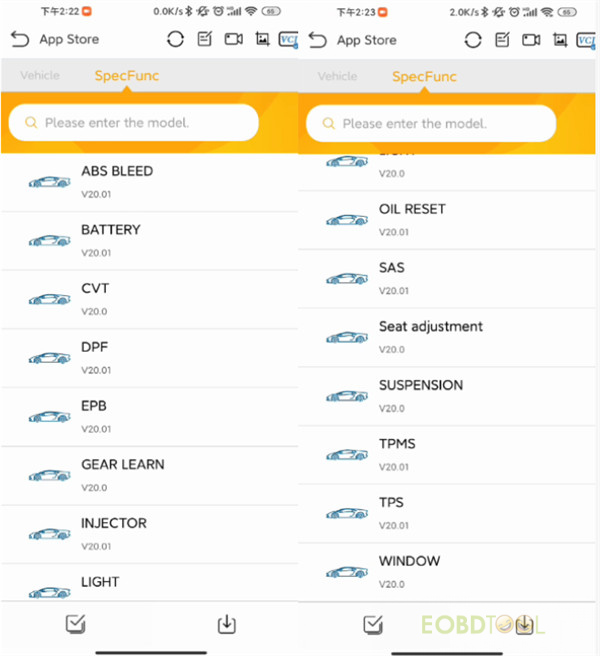
Me:
You can see units, upgrade, settings, switch/add product, base data reset, logout
Language select path: settings>> language
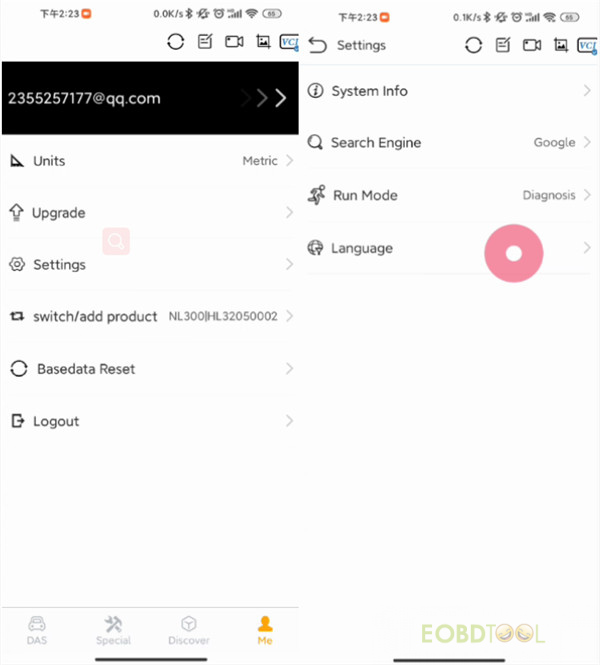
18 Languages available:
English, Traditional Chinese, Simplified Chinese, French, German, Spanish, Portuguese, Polish, Korean, Japanese, Russian, Italian, Dutch, Hungarian, Greek, Vietnamese, Swedish, Czech
System info incl. product name, product version, serial number, firmware version, equipment capacity and residual capacity
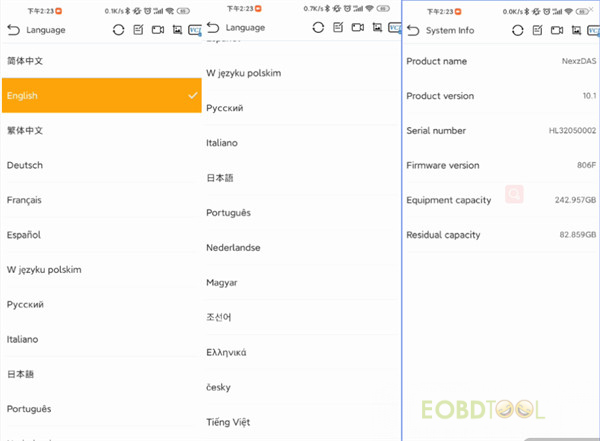
Humzor NEXZSCAN NL300 Full Version iOS Android Code Reader is available at eobdtool.co.uk now.
https://www.eobdtool.co.uk/wholesale/humzor-nexzscan-nl300-obd2-scanner.html
UK Professional OBD2 Tools Online Shop
免责声明:本文中使用的图片均由博主自行发布,与本网无关,如有侵权,请联系博主进行删除。
下一篇: VXDIAG BENZ Xentry Diagnosis Error ‘No access authorization code’ Solution
全部作者的其他最新博文
- • Launch X431 CRP919E BT Elite Program Tire Size on 2017 RAM 1500 SLT
- • OBDSTAR DC706 Clone VW SIMOS18.10 & SIMOS10.22 ECMs by Boot Tutorial
- • Xhorse VVDI Key Tool Max Error Code 5000 Solution When Calculting ID48 (96-bit)
- • Lonsdor K518 PRO Obtain P1/P4 Page Data When AKL
- • Use 4 Different Tools to Read/Write CONTINENTAL SID310
- • What is GODIAG GT109 DOIP-ENET Cable?




