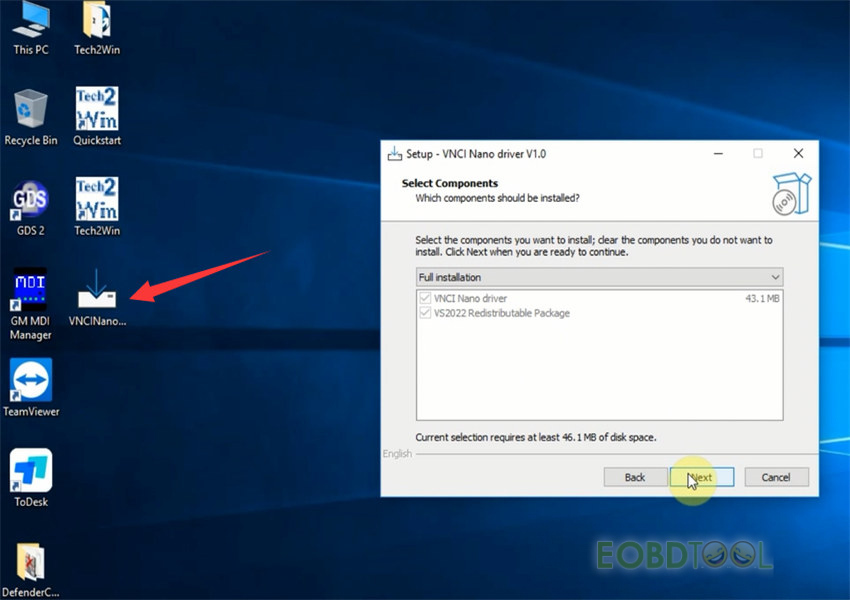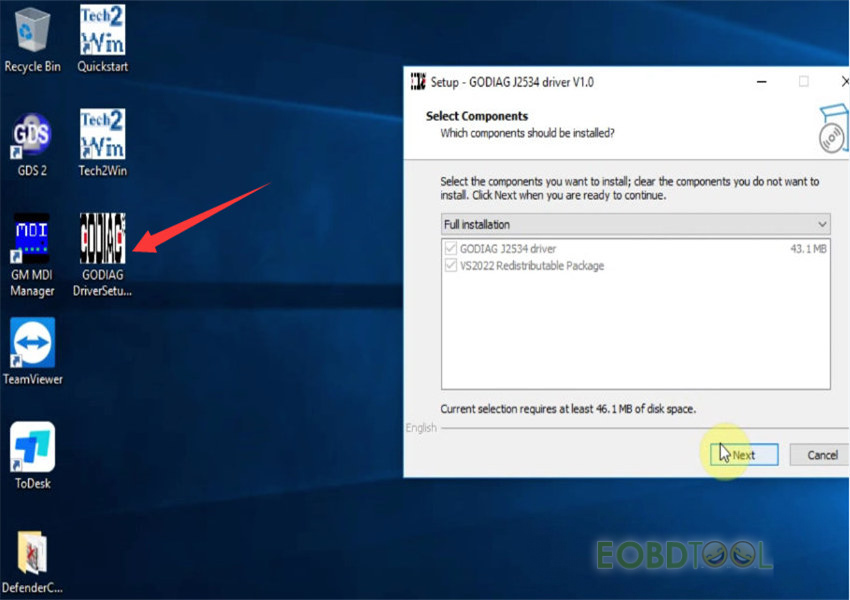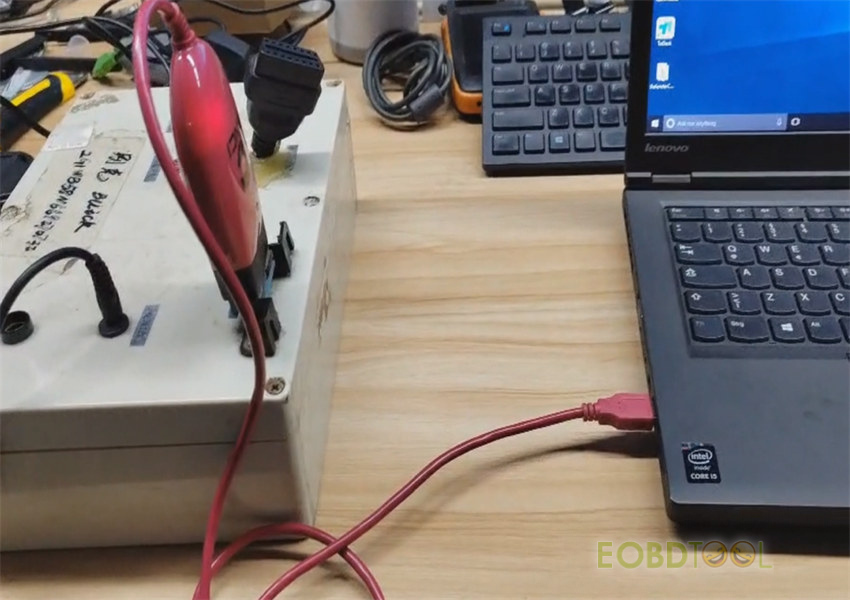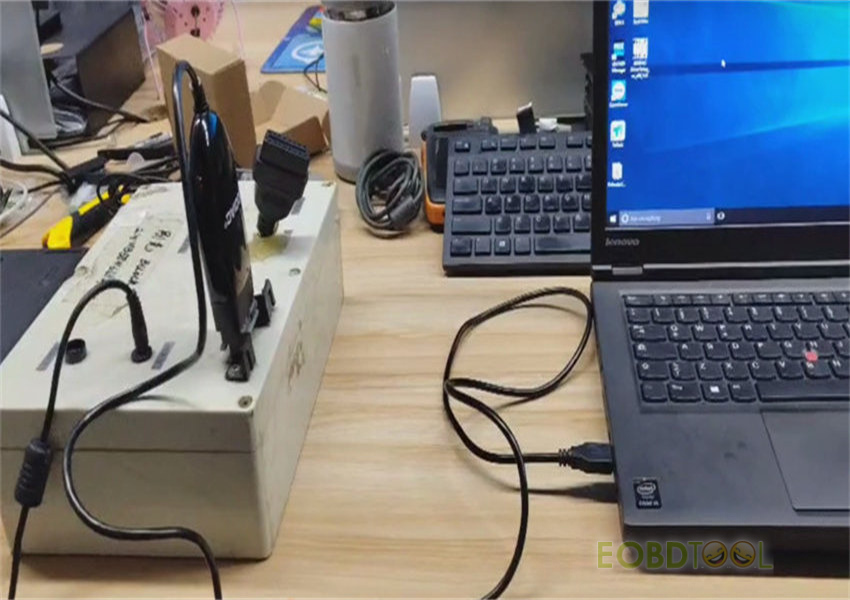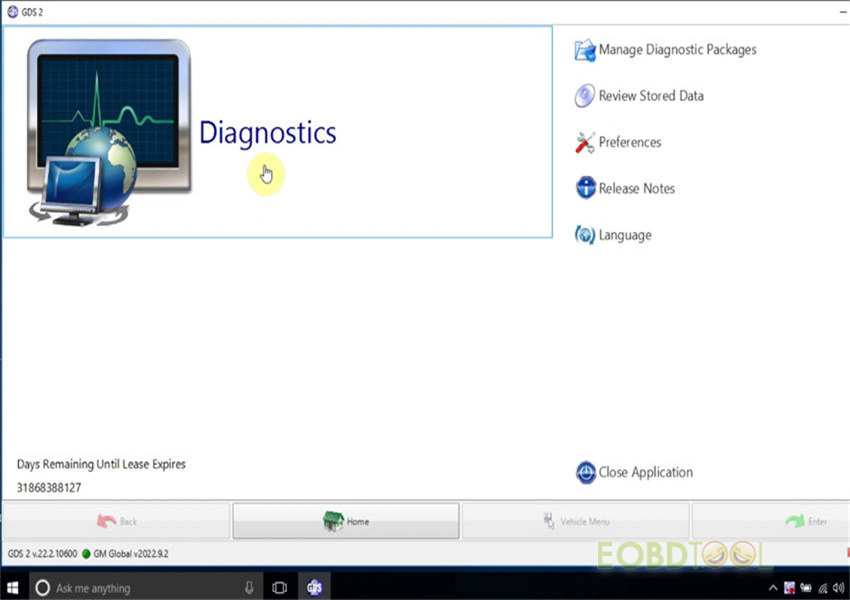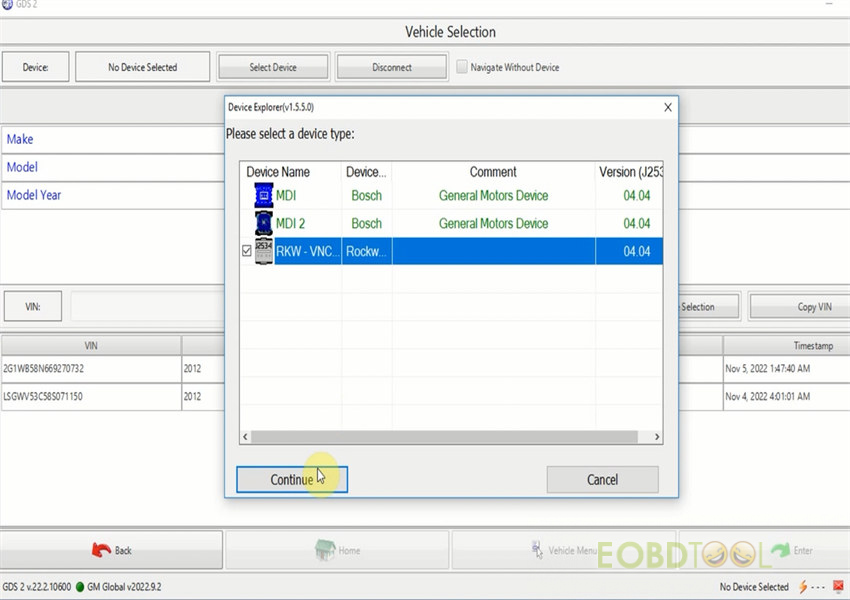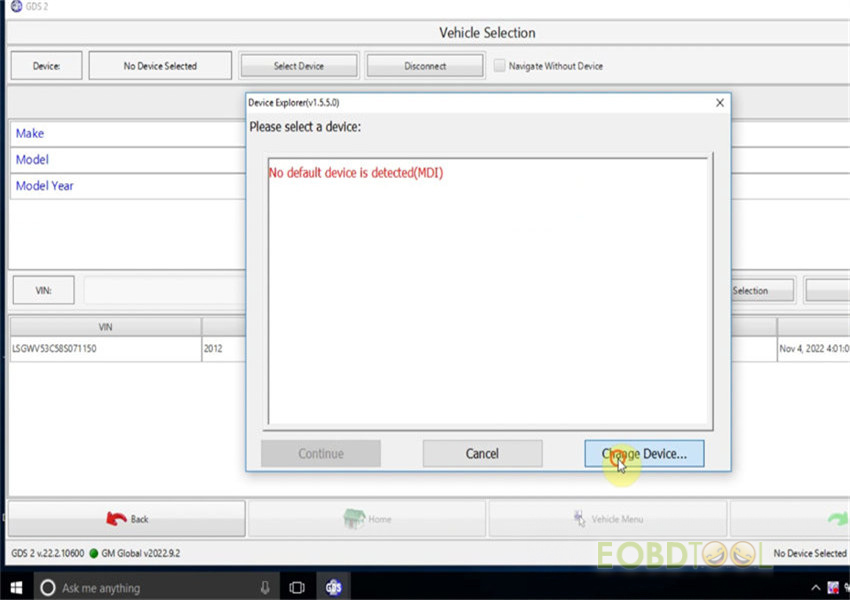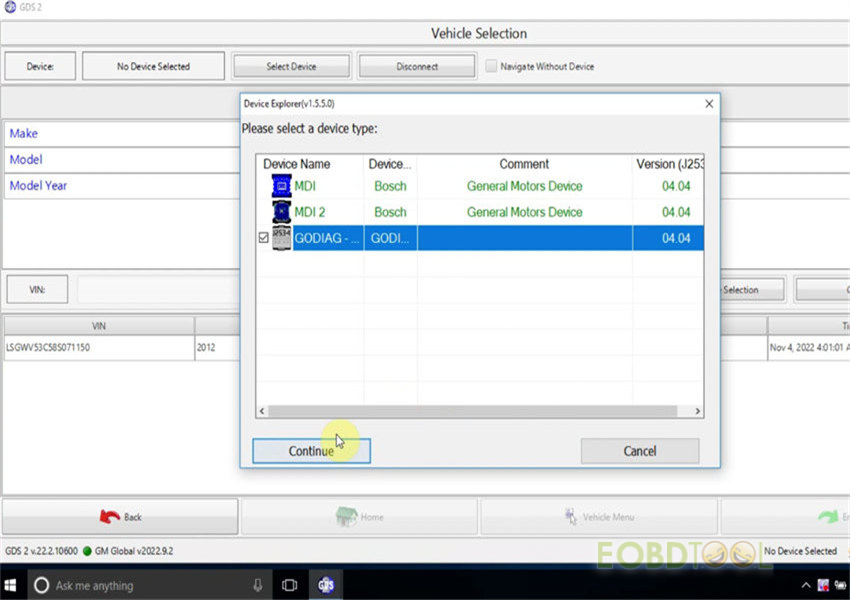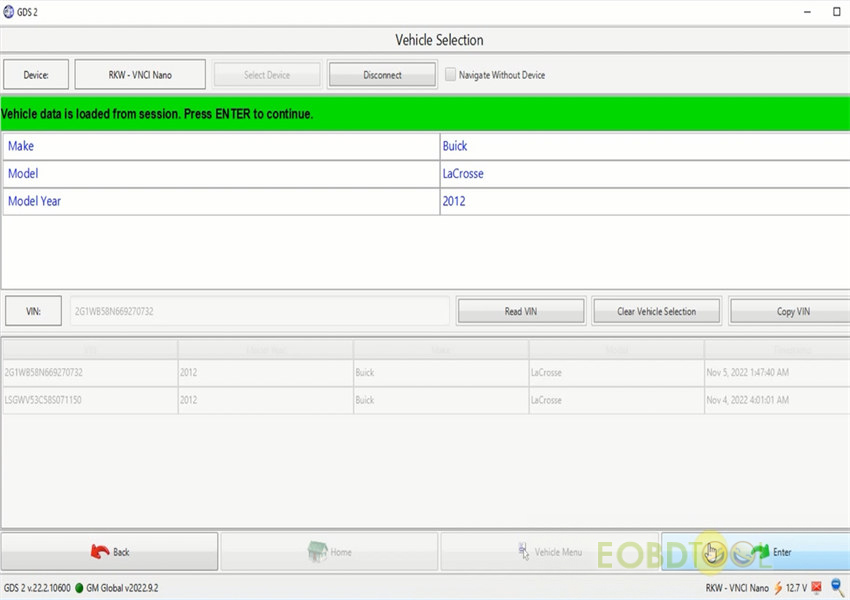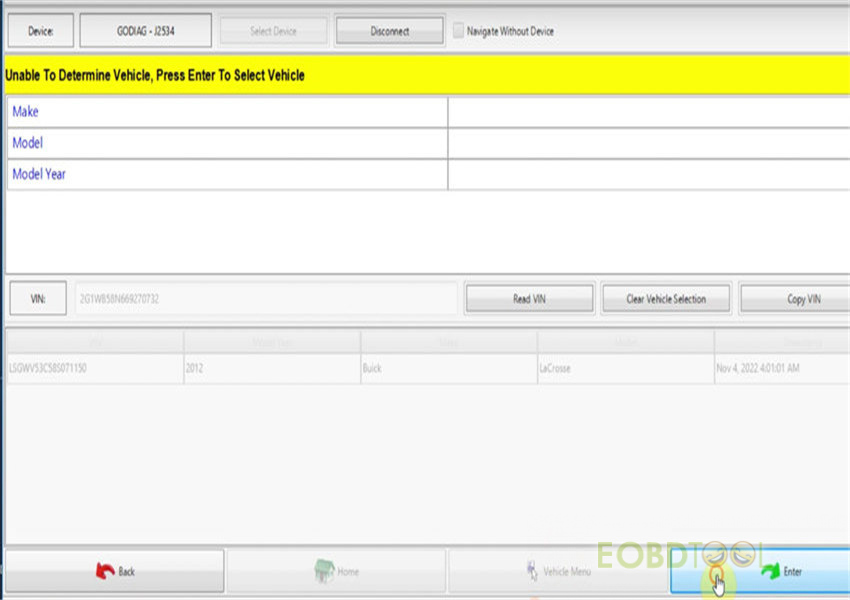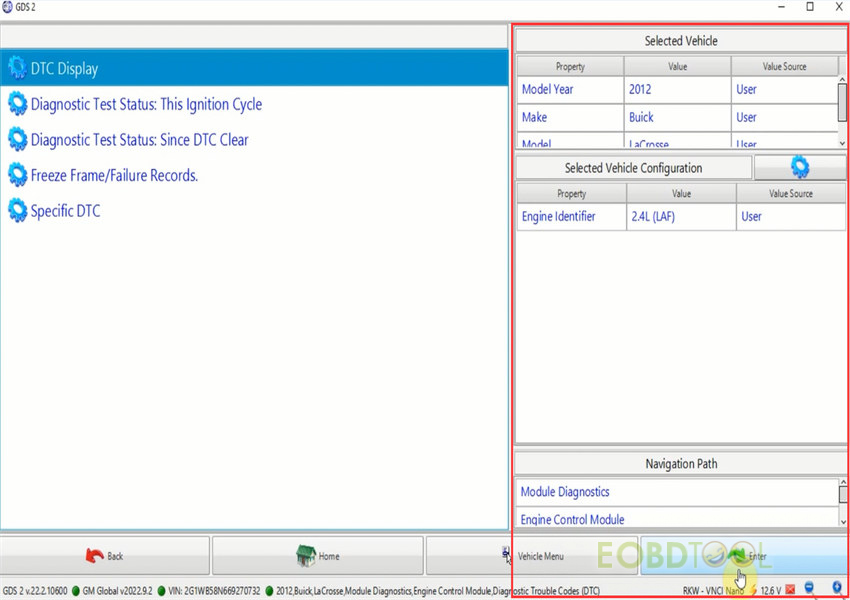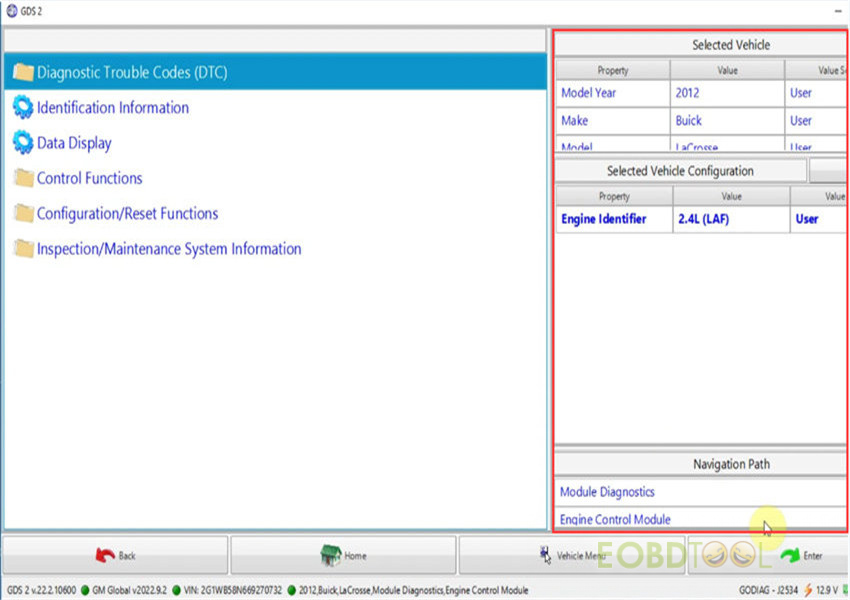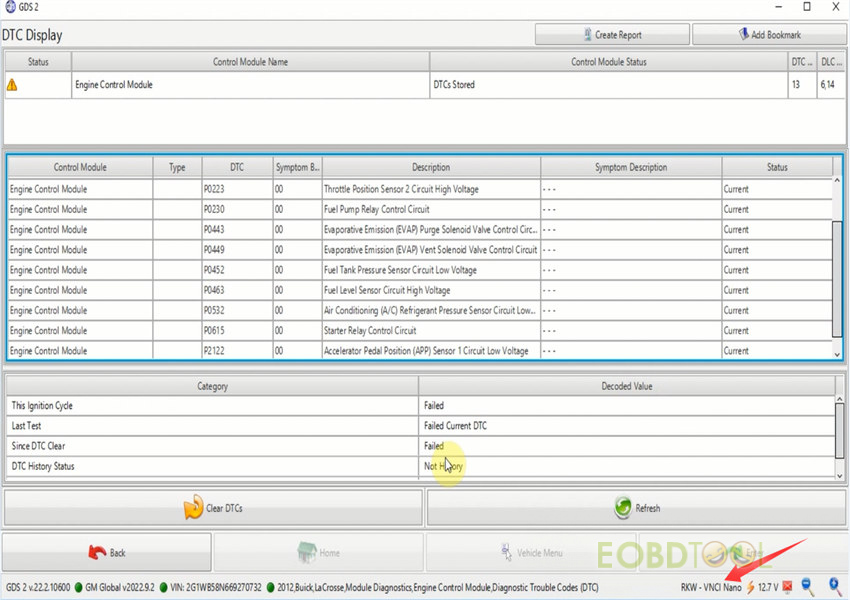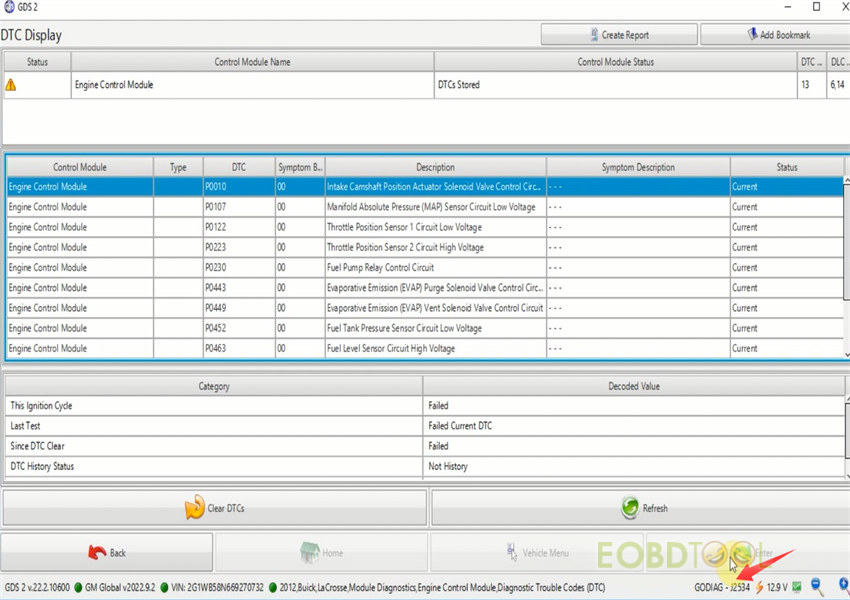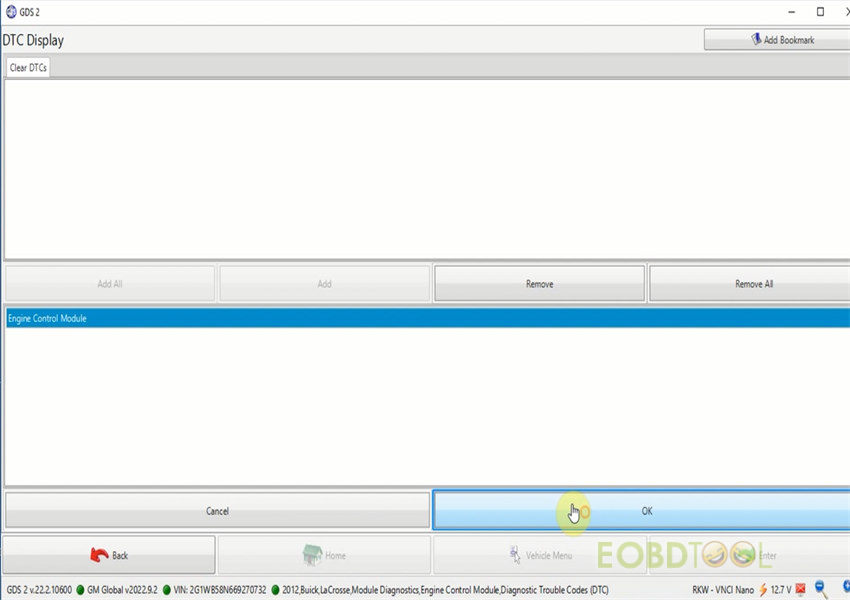博文
VNCI NANO/Godiag J2534 with GDS2 Software Read/Clear 2012 Buick LaCrosse Fault C
Both VNCI NANO and Godiag J2534 diagnostic cable with GM GDS2 software works well on 1995- 2022 GM Buick Cadillac Chevrolet diagnosis. Today let’s see how they read and clear fault code on a 2012 Buick LaCrosse.
What is required?
- VNCI J2534 NANO or Godiag J2534 diagnostic cable
- VNCI NANO driver/Godiag J2534 driver
- GM GDS2 software
- 2012 Buick LaCrosse
How to do?
Step 1: Download VNCI NANO driver or GODIAG J2534 driver on Win8/10/11 (32 or 64 bit) depending on your computer system
Step 2: Install VNCI NANO driver or Godiag J2534 Driver
Open VNCINanoDriverSetup_vc_x86_1v0.exe or Godiag J2534 Driversetup_vc_x86_1v0.exe application
Select the language, destination location, components (VNCI Nano driver or Godiag J2534 driver and VS2022 redistributable package) and additional tasks to complete the installation
Step 3: Install GM GDS2 software
If you have GDS2 software, just make sure it has license to use.
Step 4: Connect VNCI NANO or Godiag J2534 diagnostic cable to the vehicle and computer
Step 5: Run GDS2 software to diagnose Buick
Click ‘Diagnostics’
If the diagnostic device is detected, just select the device and click Continue (such as VNCI NANO).
If it shows ‘No default device is detected (MDI)’ on the screen, click ‘Change Device’ to select the related device (such as Godiag J2534), and click Continue.
Then, if the system can load the vehicle data from session automatically, just press ‘Enter’ to continue.
But if it shows ‘Unable to determine vehicle, press Enter to select vehicle’
Click ‘Enter’ to select the vehicle info one by one.
Taking your eyes off the road while using this system could cause a crash resulting in injury or death to you or others. Focus your attention on driving during road tests.
Click OK
Select car year: 2012
Select car make: Buick>> click Enter
Select car model: LaCrosse>> click Enter
After that, select Module diagnostics>> click Enter
Select [K20] Engine Control Module>> click Enter
Select an engine identifier: 2.4L (LAF) >> click Enter
Select the function want to perform: Diagnostic Trouble Codes (DTC) >> click Enter
The related vehicle info and navigation path selected will display on the right side.
DTC display
Select the related control module and Clear DTCs to complete the job
Good job!
It’s easy and fast to read and clear fault codes on Buick by VNCI J2534 NANO/Godiag J2534 and GM GDS software.
Video reference:
https://www.youtube.com/embed/LemxUzKQDCM
Read also:
2007 Honda CRV Diagnosis with VNCI NANO/Godiag J2534
Free Download and Install JLR SDD V163 for VNCI NANO/Godiag J2534
VNCI J2534 Nano User Manual: Function+ Protocol/Hardware Configuration+ Compatible Software
Free Download HDS TIS ODIS Forscan PCMFLash Scanmaster Software for VNCI NANO
免责声明:本文中使用的图片均由博主自行发布,与本网无关,如有侵权,请联系博主进行删除。
下一篇: What’s the Difference between FoxFlash and KT200 ECU Programmer?
全部作者的其他最新博文
- • Alientech KESS3 Update: Added Keihin A6244103100 RH850 R&W via OBD
- • Yanhua ACDP Module 33 PCF Key Adapter Upgrade Guide
- • OBDSTAR DC706/X300 Classic G3 ECU Flasher Software V30.80 Update
- • VXDIAG VCX SE DOIP OBD2 Diagnostic Scanner vs VNCI 6154A Diagnostic Tool
- • OBDSTAR DC706 Read and Write VW ECM and do IMMO OFF Guide
- • FormulaFLash ECU Programmer Software Installation and Activation Guide