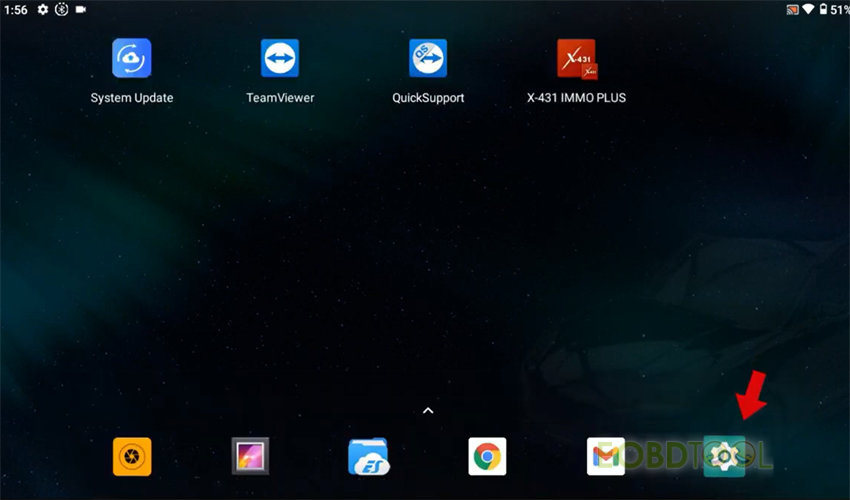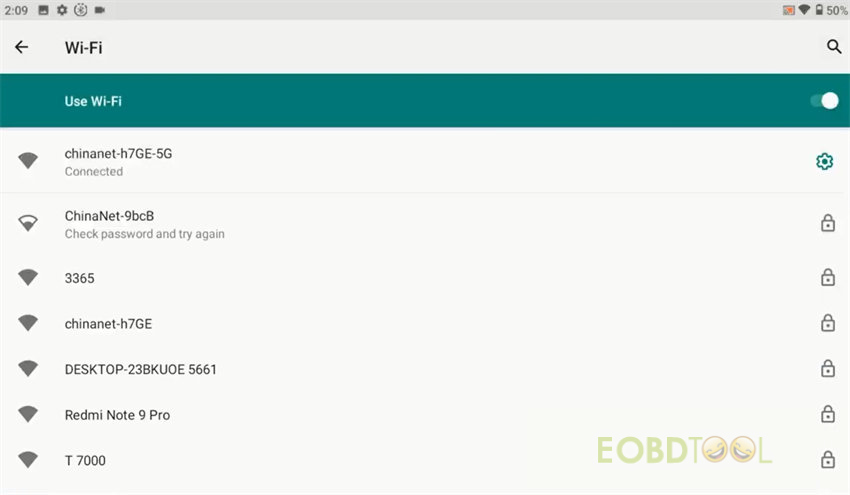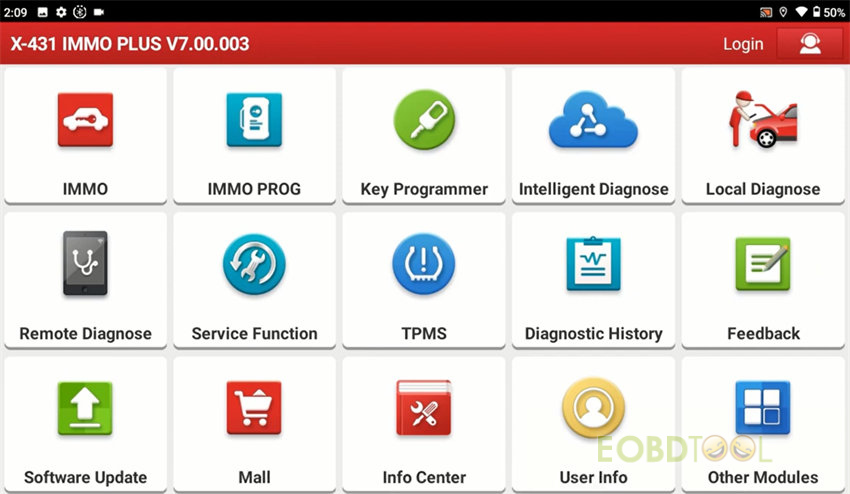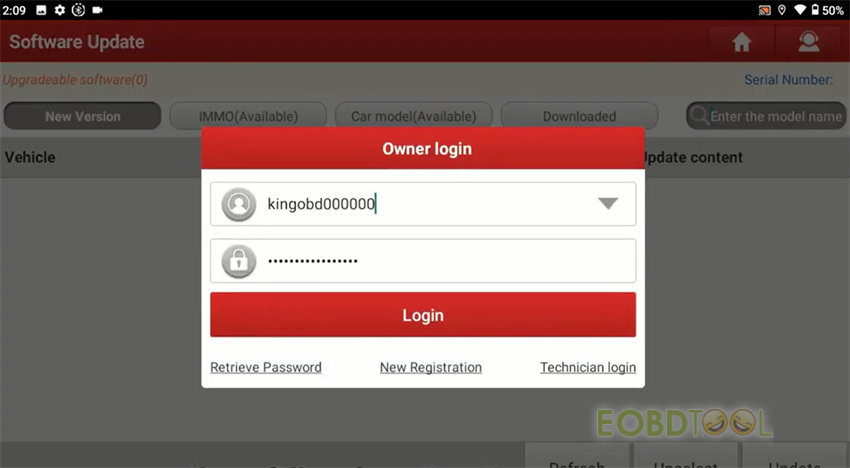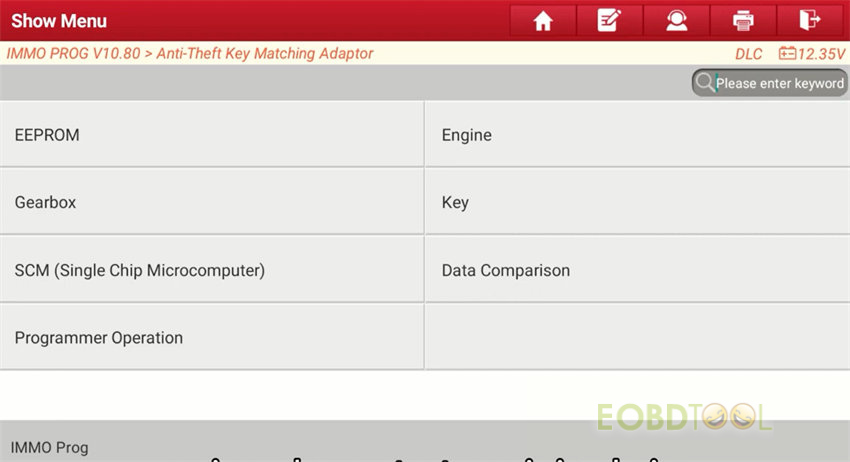博文
Launch X431 IMMO Plus User Guide
Launch X431 IMMO Plus not only has the vehicle diagnostic and maintenance function of other diagnostic tools, but also supports key and anti-theft features.
Let’s check what is inside the package, and how to register, update and perform the available functions.
Part I: What is inside the X431 IMMO Plus package?
There are two boxes. One contains the IMMO tablet and Bluetooth box, and the other contains the X-PROG3 box along with other cables for vehicle connection.
Part II: How to use X-431 IMMO Plus?
1.Switch language
Turn on IMMO tablet, go to Settings in the desktop menu
Scroll down to find the system language system option and enter the language change menu
Add the desired language and drag it to the top to complete the language switch
Back to the Setting interface
2.Connect WiFi
Locate the WiFi option, search for and connect to your available home WiFi network
3.Register and update device
Open X431 IMMO Plus software on the desktop menu
Select “Software Update”
Follow the registration process to swiftly create an account and activate BOX
The upgrade both IMMO software and Car software
4.Display menu functions
l IMMO
This particular option is primarily used for matching the vehicle with the original factory key.
It can support deleting last keys and matching new keys from the original factory, when the ignition switch key, ignition switch, combined instrument panel, ECU, BCM, or remote control battery is replaced.
l IMMO Prog
This option primarily offers two functionalities:
1).Read transponder data (including Mercedes-Benz infrared smart key) and generate exclusive keys
2).Read/Write on-board EEPROM chip data and read/write MCU/ECU chip engine replacement or transmission cloning
When utilizing this feature, it is crucial to follow the connection diagram provided by the IMMO diagnostic tool
Failure to do so may result in unsuccessful module reading.
l Programmer
It is primarily designed for programming and dealer key generation.
It allows for the replacement of original manufacturer keys with elements sophisticated key options.
However, you will need to purchase the Launch X431 Key Programmer Set. In order to proceed with the software upgrade, it is imperative that you establish a connection to this expansion device.
http://blog.eobdtool.co.uk/how-to-upgrade-and-setup-launch-tool-to-work-with-x431-key-programmer-remote-maker/
l Enter the [Vehicle Remote] menu and select the corresponding available support remote to generate.
Select the corresponding key and place the super remote key in the key programmer to generate
After the remote control is successfully generated, enter the set type of Superchip menu to generate the corresponding key chip.
l Certainly, this device also offers smart diagnostics capabilities. (Intelligent Diagnose)
Once connected to the OBD diagnostic socket, it can instantly identify the make model year and win of the vehicle with just a simple click.
l Furthermore, it scans the entire vehicle system and fault codes to provide a comprehensive health report, enabling efficient troubleshooting and repair of the vehicle.
Upon accessing the system, the advanced functionalities come into view, allowing for the scanning of comprehensive difficult data streams.
l Moreover, this device supports over 30 maintenance preset functions, ensuring Superior maintenance and servicing of vehicles.
PART III: How to connect X431 IMMO Plus and X-PROG 3?
1.DBSCar VII connect the Cable well first.
2.DBSCar VII connect the Tablet PC with USB Cable well.
3.DBSCar VII Connect X-prog 3 with the extend cable (the cable with the port to connect the power ) well first
4.If has MCU-V3 board, pls plug to PROG3
5.Connect Power cable, pls be mind the power cable need to connect with X-PROG 3 well (use the cable in Step 3, if you connect MCU-V3 board , just connect MCU-V3 board directly ), then connect the Bench model Cable connect to X-prog 3 or MCU-V3
6.Use the exchange cable to connect Bench Model cable with the IMMO Model of the car
Launch X431 IMMO Plus VS X431 IMMO Elite:
http://blog.eobdtool.co.uk/launch-x431-immo-plus-vs-x431-immo-elite/
Launch X431 IMMO Elite vs. IMMO Plus vs. x431 V+ vs. PAD VII:
http://blog.eobdtool.co.uk/launch-x431-immo-elite-vs-immo-plus-vs-x431v-plus-vs-pad-vii/
免责声明:本文中使用的图片均由博主自行发布,与本网无关,如有侵权,请联系博主进行删除。
下一篇: Autel Scanner to Factory Reset Tutorial
全部作者的其他最新博文
- • Key Master G3 Activate Airbag Reset/Mileage Correction License Introduction
- • Alientech KESS3 Update: Added JCB Delphi DCM7.24 ECU Cloning in BOOT Mode
- • OBDSTAR DC706 Clone SUZUKI HA112700 ECM on Bench Guide
- • 2024 KESS3 ECU Programmer FAQ & Customer Feedback
- • OBDSTAR X300 Classic G3(Key Master G3) Read VW MED17.5 TC1766 Guide
- • OBDSTAR X300 Classic G3 Repair Toyota SAS on Bench