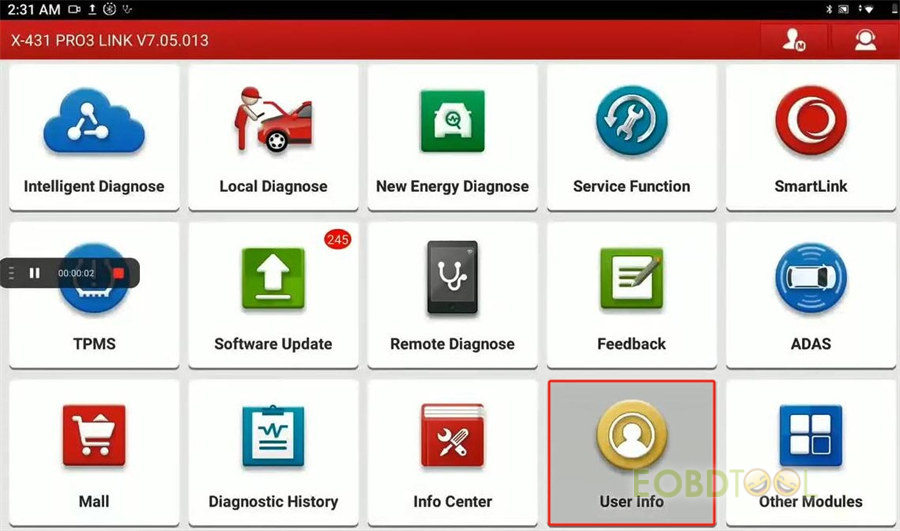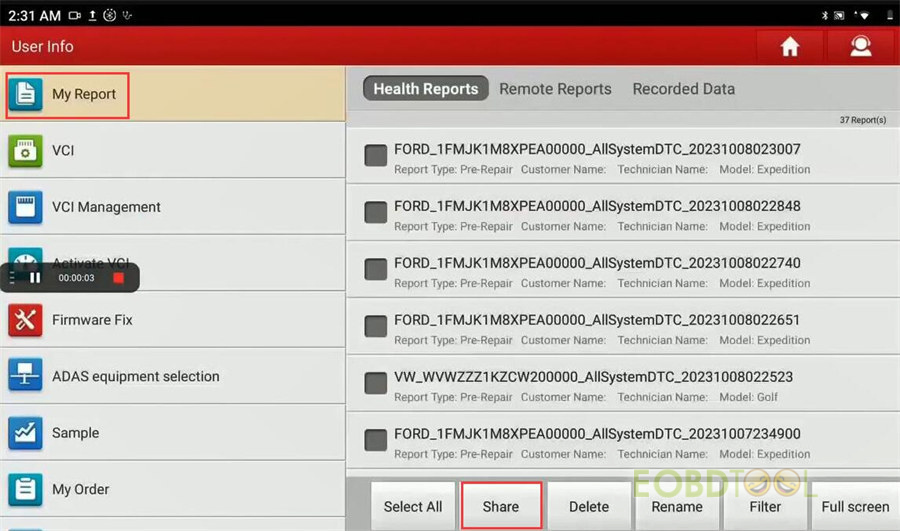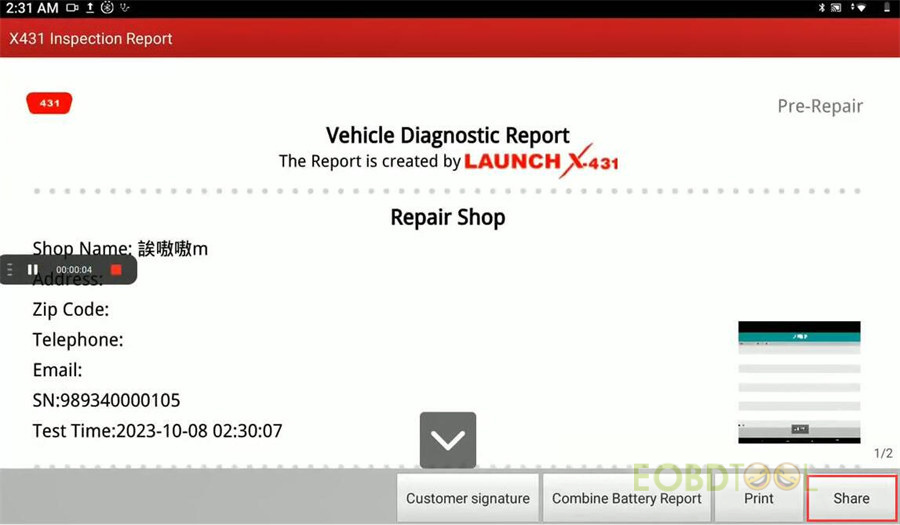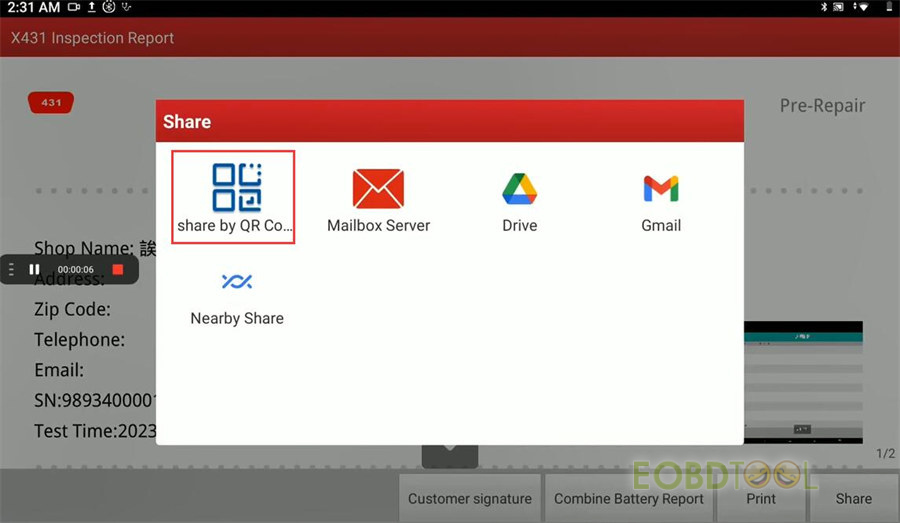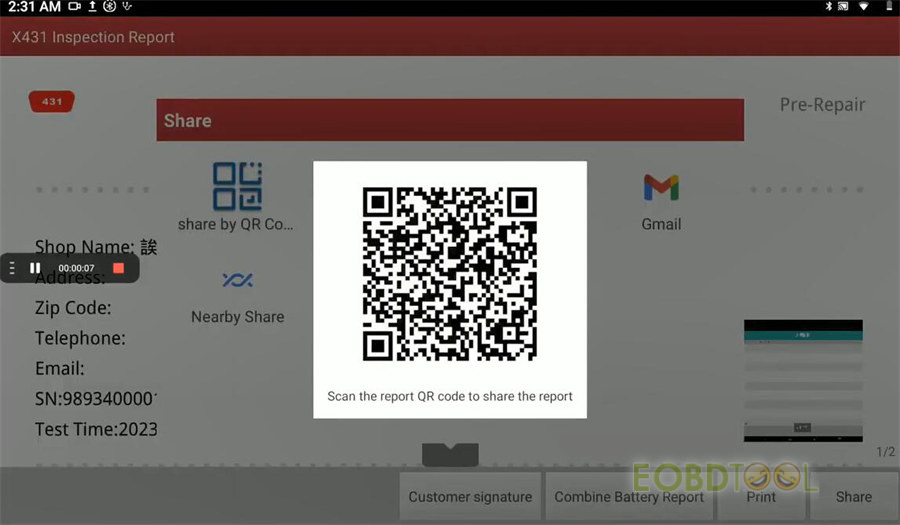博文
How to Share Diagnostic Report by QR Code on Launch X431 Scanner?
Good news!!! Now Launch X431 scanner can support QR coding sharing of diagnostic reports. It applies to X431 V/V+, X431 Pro5, X431 PAD VII, X431 IMMO Plus/Elite, X431 Pro Elite, X431 CRP919E BT/CRP919X BT, X431 PRO3S+, etc.
How to operate?
Click “User Info” on the main menu of Launch X431 tablet
Click “My report”
Select one diagnostic report you want, and click “Share” at the bottom corner
When it shows the detailed vehicle diagnostic report, click “Share” at the right bottom corner.
Select “Share by QR Code”
Then scan the QR code to share the report
https://youtu.be/XyHnvM4KO8c
In addition, you also can share the diagnostic report of Launch X431 scan tool via Mailbox Server, Drive, Gmail, Nearby Share, etc.
免责声明:本文中使用的图片均由博主自行发布,与本网无关,如有侵权,请联系博主进行删除。
下一篇: How to Clone and Do Mercedes CLS 3.0 CDI 2008 diesel 220 ECU EGR & FLAPS off
全部作者的其他最新博文
- • Key Master G3 Activate Airbag Reset/Mileage Correction License Introduction
- • Alientech KESS3 Update: Added JCB Delphi DCM7.24 ECU Cloning in BOOT Mode
- • OBDSTAR DC706 Clone SUZUKI HA112700 ECM on Bench Guide
- • 2024 KESS3 ECU Programmer FAQ & Customer Feedback
- • OBDSTAR X300 Classic G3(Key Master G3) Read VW MED17.5 TC1766 Guide
- • OBDSTAR X300 Classic G3 Repair Toyota SAS on Bench