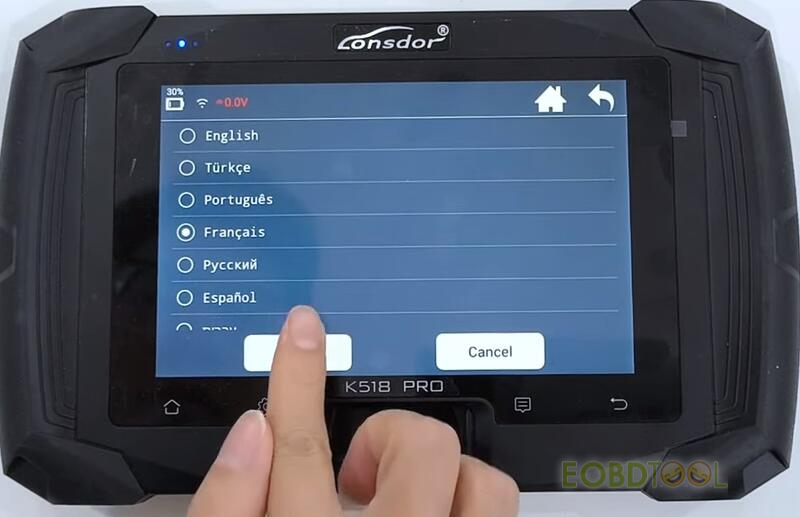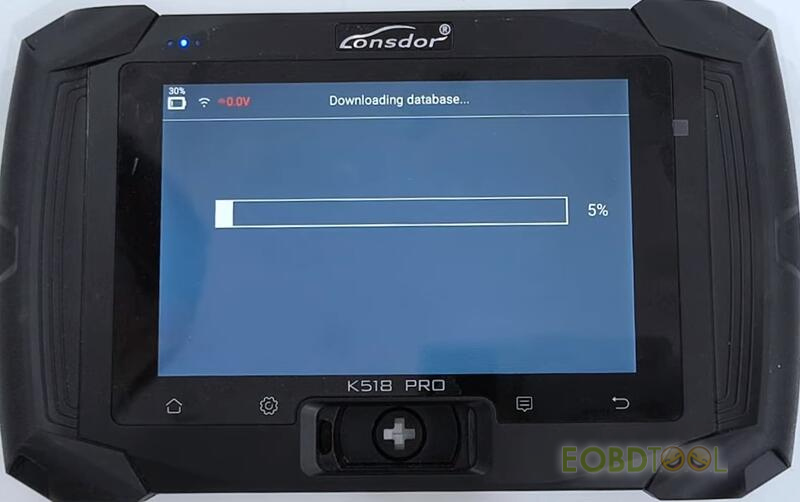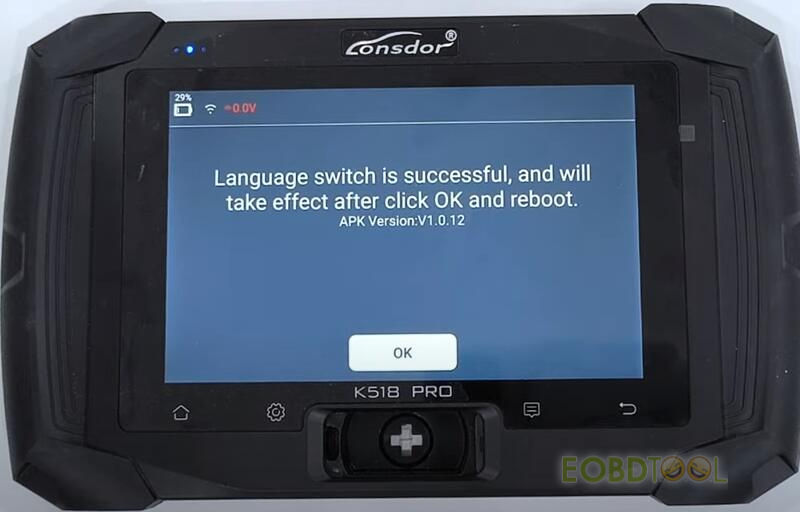博文
Lonsdor K518 Pro Change Language User Guide
Lonsdor K518 Pro is available with multi-language. The default language is English. You can change the language yourself on the device. It’s easy to do with the following guide.
K518 PRO language supported:
English, Spanish, French, German, Italian, Russian, Portuguese, Turkish, Swedish, Burmese, Khmer and Hebrew
Simple guide to switch K518 Pro language:
Connect device and WiFi
Click [Settings] on the main menu
Select [Language switch]
Select the language you desire (i.e. French)
Click OK
It will download the language package automatically.
Switch language successfully
Reboot the K518 Pro key programmer
Input the screen lock password to enter the device again
Now the language is switched to French.
免责声明:本文中使用的图片均由博主自行发布,与本网无关,如有侵权,请联系博主进行删除。
下一篇: Foxflash Read/Write Renault EDC17C42 TC1767 on Bench
全部作者的其他最新博文
- • 2024 KESS3 ECU Programmer FAQ & Customer Feedback
- • OBDSTAR X300 Classic G3(Key Master G3) Read VW MED17.5 TC1766 Guide
- • OBDSTAR X300 Classic G3 Repair Toyota SAS on Bench
- • How to Unlock Toyota Genuine/OEM Chip Type 8A Keys by Lonsdor K518 Pro Key Progr
- • Launch X431 ECU Programmer Clone KIA MEG17.9.12 TCU on Bench
- • Launch X431 CRP919E BT Elite Program Tire Size on 2017 RAM 1500 SLT