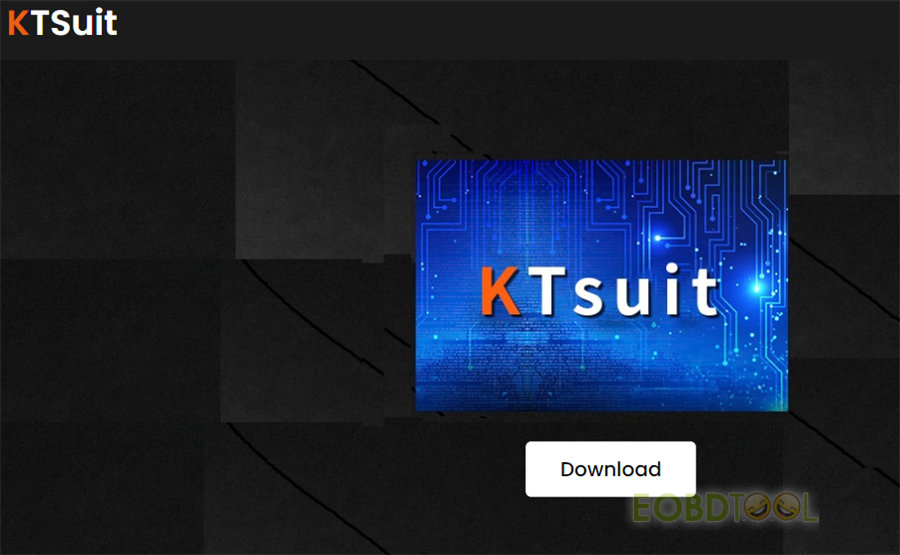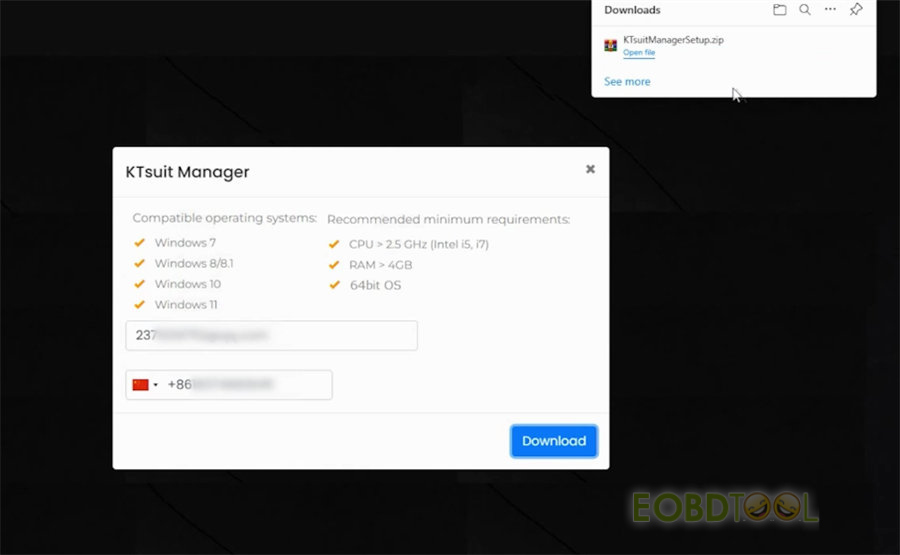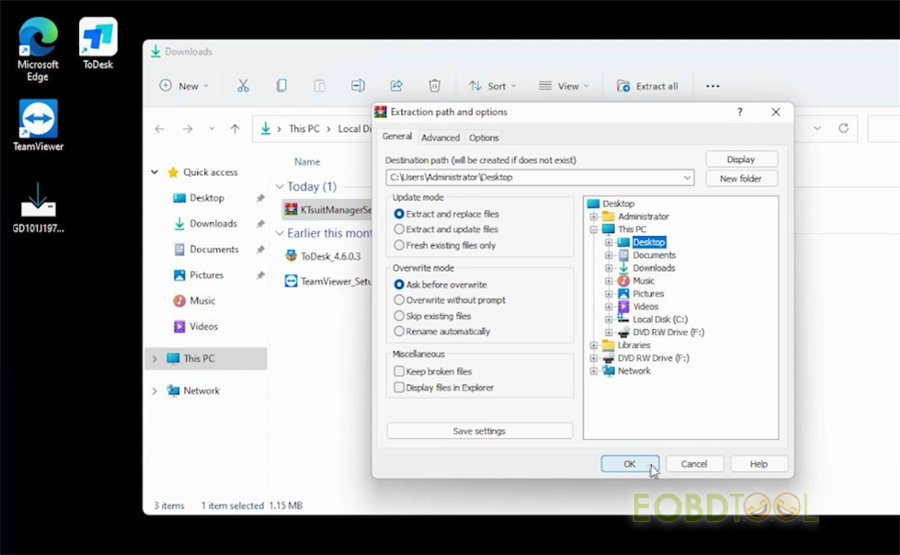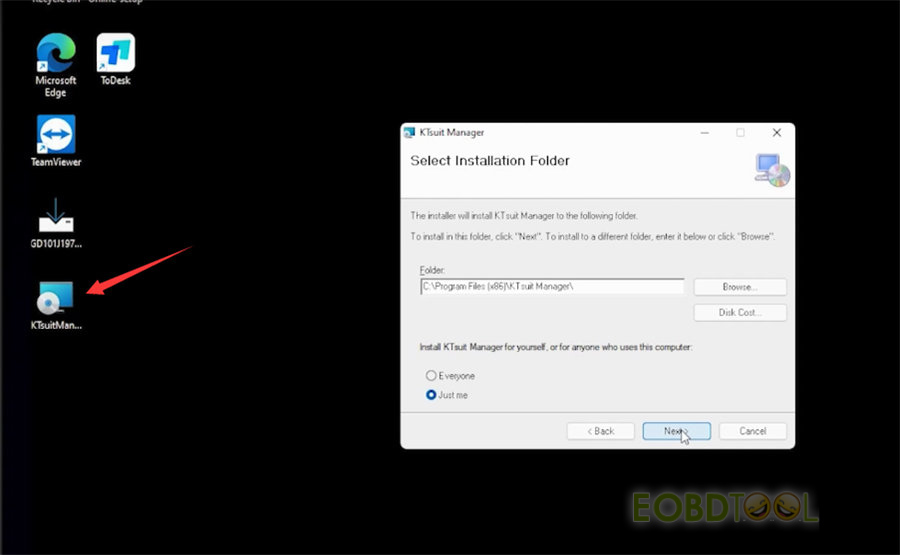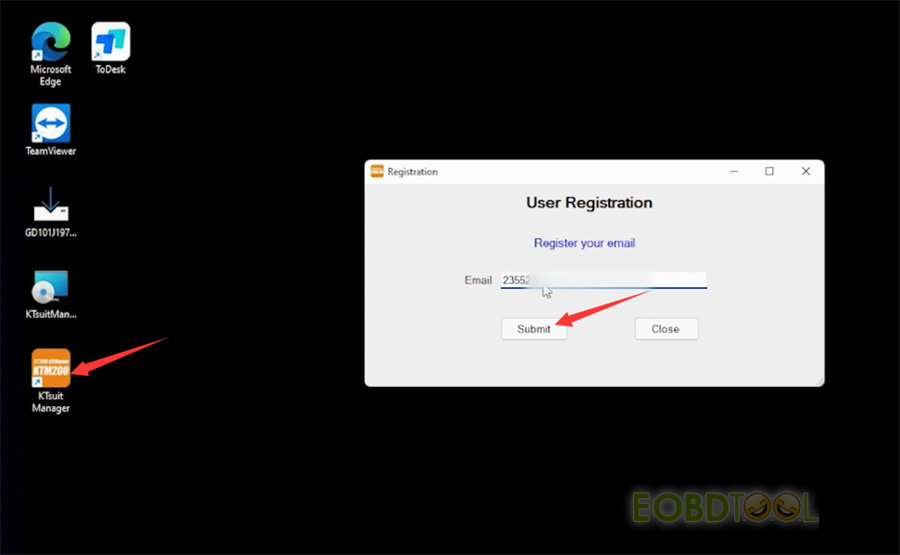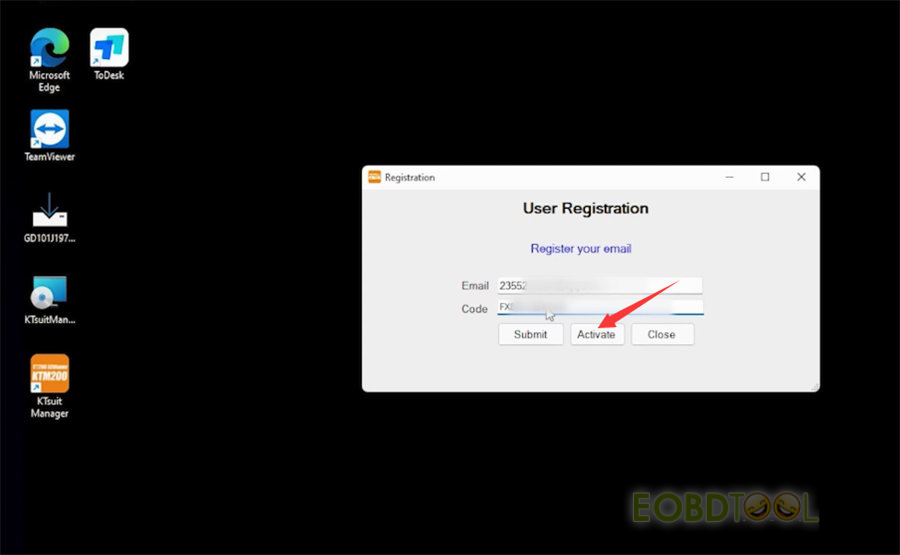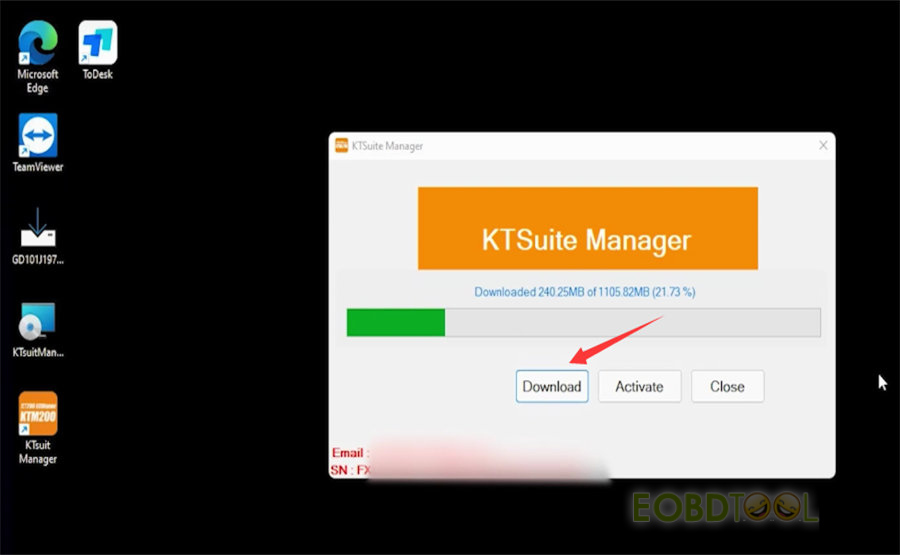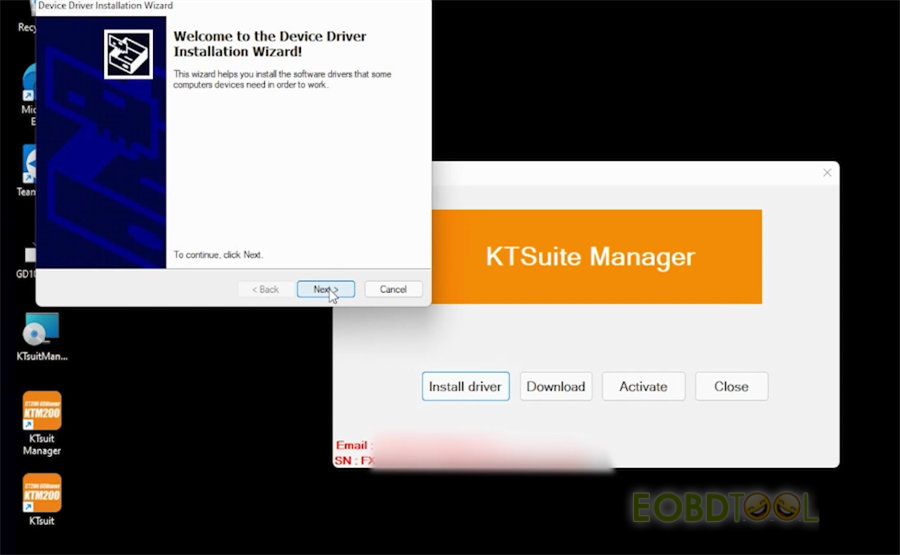博文
New KT200 ECU Programmer User Guide: Download+ Install+ Register+ Activate
Here shares the user guide of New KT200 ECU programmer.
Main contents:
Where to download New KT200 software?
How to install New KT200 software?
How to register New KT200 account?
How to activate New KT200?
How to install New KT200 driver?
New KT200 overview:
New KT200 ECU Programmer Master Version is mainly used to read and write ECU and TCU via OBD/BOOT/BDM/JTAG Mode for refit shop, repair shop, auto electronics repair merchant.
The difference between New KT200 and old KT200 is that the new KT200 comes with better BOM and PCB, uses better server, and supports more VR files. But it cannot work with offline USB Dongle (only works online, cannot work offline).
Besides, New KT200 runs via KTSuit Manager, not KT200 software program.
The software requires activation before use, check the detailed operation guide below.
Kindly notice:
There are two programs that need to be installed. First, install KTsuit Manager from the official website, and then install KTsuit software in the KTsuit Manager program.
Where to download New KT200 software (KTsuit Manager)?
Compatible operating systems:
Windows 7 /8/8.1 /10/11 pro/ultimate
CPU > 2.5 GHz (Intel i5, i7), RAM > 8GB
Connect New KT200 ECU programmer to the computer/laptop via the USB cable
Visit the official website https://www.ktmtool.com
Click Download under KTsuit
Input your available email and mobile number and click Download to download KTsuitManagerSetup.zip
How to install New KT200 software (KTsuit Manager)?
Extract the installation package to the desktop
Then click it to install with the prompts easily
After the installation is completed
The software KTsuit Manager icon will appear on the desktop
How to register New KT200 account?
Click the KTsuit Manager icon to enter user registration interface
Input your available email and click Submit
How to activate New KT200?
After registration, input the code (device SN) and click Activate to complete the software download
Note: the SN ties on the backside of the new KT200 box. Don’t release the SN to anyone. It’s a safe code for you. Don’t let any third party or guys know that code or it’s easy to let your tool be locked.
How to install New KT200 driver?
Click Install Driver in KTsuit Manager program to complete the device driver installation process
Note: Don’t close the KTsuit manager before your run KTsuit, always keep clicking the active button before you run the ktsuit software.
Finally, enter the key (device SN) to login the software
The New KT200 software (KTsuit) is ready to use online.
Video guide:
免责声明:本文中使用的图片均由博主自行发布,与本网无关,如有侵权,请联系博主进行删除。
下一篇: How to Solve CG FC200 “The device is not licensed for this language”?
全部作者的其他最新博文
- • OBDSTAR X300 Classic G3 Airbag Odometer License with 5% Off
- • How to Use Launch X431 SmartLink C Work as J2534 Passthru Device?
- • How to Add VW 4.5th MQB (3526+95320) Smart Key with Yanhua Module 33?
- • Thinkcar ThinkDiag 2 vs Thinkdiag
- • Yanhua ACDP with Module 31 Add BMW BDC 085 Version New Key via OBD (DOIP Method)
- • How to Read/Write Smart ME17.9.20 by Bench with OBDSTAR DC706?