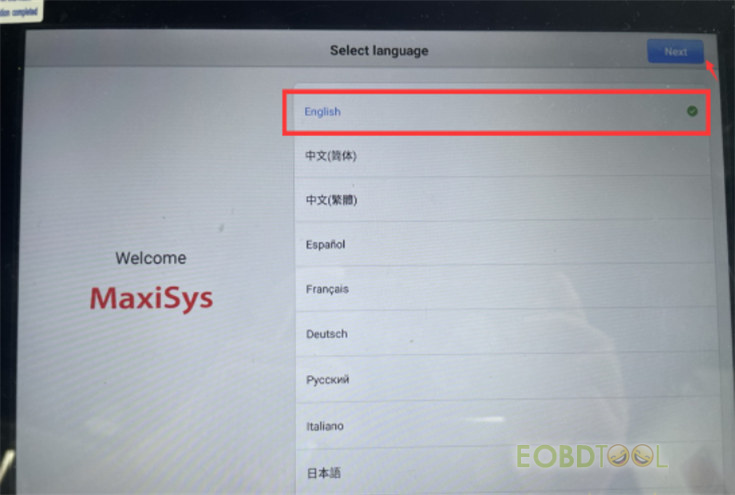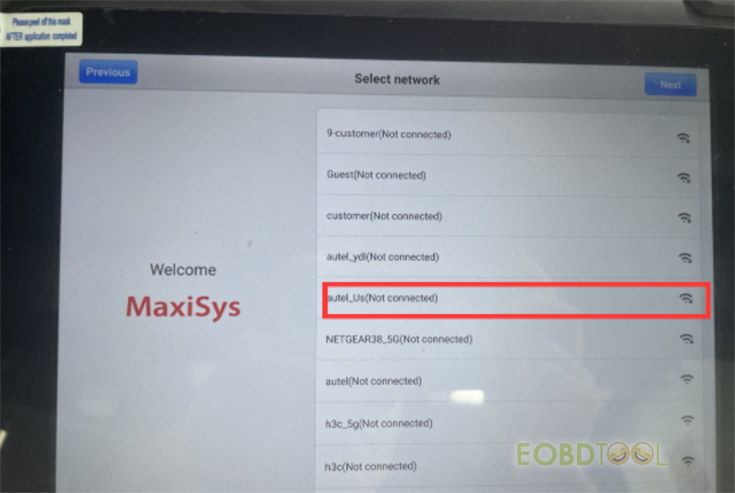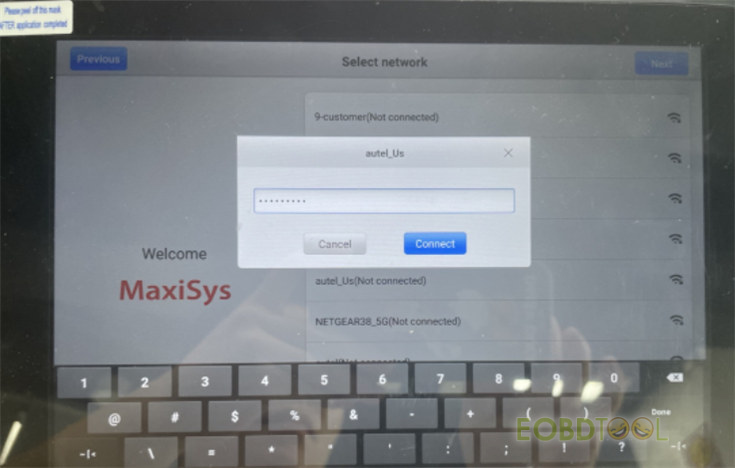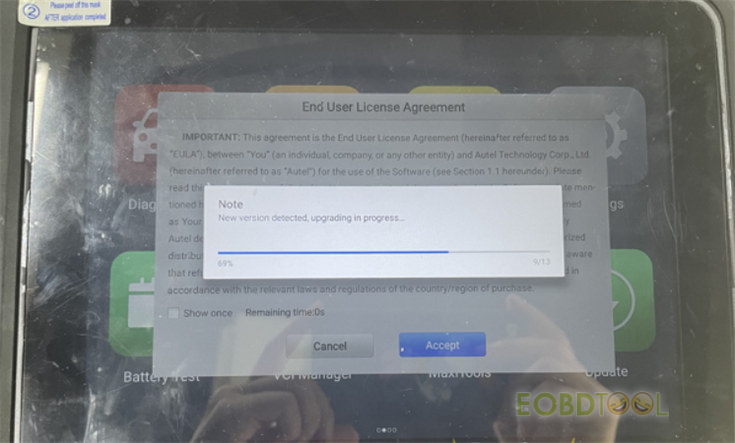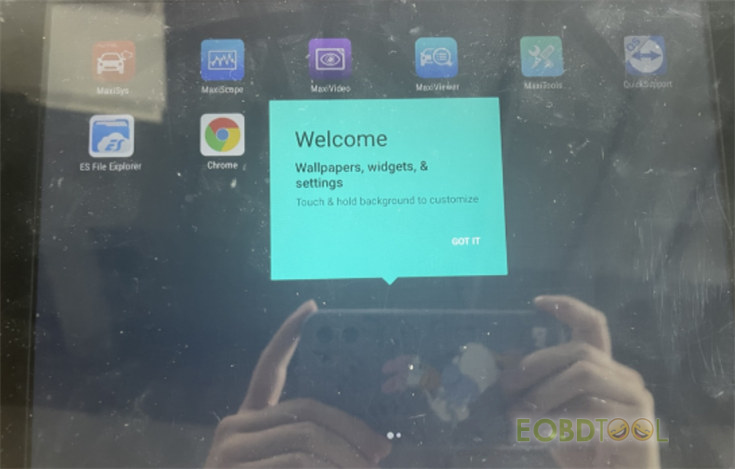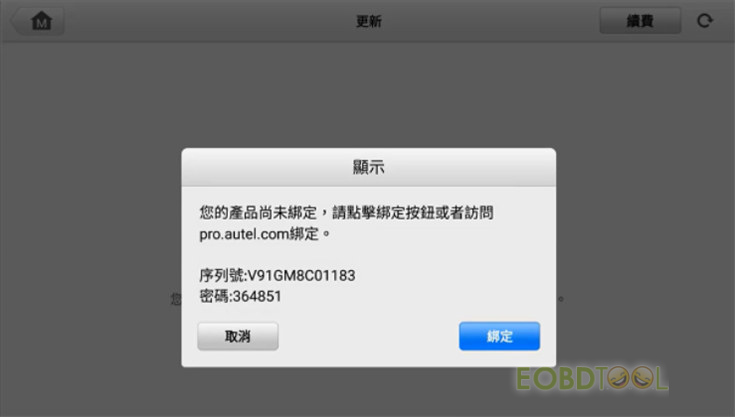博文
How to Select/Change Autel Diagnostic Scanners Language by yourself?
热度 2
Pre-selected language is supported for the Autel diagnostic scanners that were produced after March 1st 2023. You can choose the language by yourself when you get the Autel Tablet. There are only 2 chances to choose language by yourself. First chance is you need to choose language for the first time using. Second chance is that you can choose in Startup setting & MaxiCom – Language page. Users cannot change the language again after the two opportunities are used up.
Autel and Otofix diagnostic scanners supported:
| Autel | Version | Supported Language |
| MaxiCOM MK808Z-TS | V1.98 | 13 languages: English & Spanish/ French/ German/ Russian/ Polish/ Portuguese/ Swedish/ Italiano/ Nederlands/ HongKong/ Japanese /Korean
*Australian Ford and Holden models have been added to the above scanners without extra license. |
| MaxiPRO MP808Z-TS | V1.98 | |
| MaxiCOM MK808Z-BT | V1.98 | |
| MaxiCOM MK808S | V1.98 | |
| MaxiCOM MK808S-TS | V1.98 | |
| MaxiCom Ultra Lite | V2.86 | |
| MaxiSys Elite II | V2.86 | |
| MaxiCOM MK906Pro | V2.86 | |
| MaxiCOM MK906Pro-TS | V2.86 | |
| MaxiCOM MK908Pro II | V2.86 |
| Otofix | Version | Supported Language |
| Otofix D1 Lite | V1.98 | 10 languages: English & German/ Italiano/ Nederlands/ Portuguese/ Polish/ Spanish/ Swedish/ Russian/ French |
| Otofix D1 | V1.98 | |
| Otofix IM1 | V1.98 | |
| D1 Max | V2.86 | |
| D1 Plus | V2.86 | |
| D1 Pro(660) | V2.86 | |
| IM2 | V2.83 | 13 languages: English & Spanish/ French/ German/ Russian/ Polish/ Portuguese/ Swedish/ Italiano/ Nederlands/ HongKong/ Japanese/ Korean *These two products don’t have AU cars. |
| EvoScan Ultra | V2.83 |
*For other Autel scanners, you still have to provide S/N to change language.
How to select preferred language on Autel scanner by yourself?
Power on the new Autel scanner
Select Language English then press Next
Connect WiFi autel_us with password
It will detect the Autel APP new version and upgrade automatically. After upgraded (If have new version), Click Accept.
Autel Tablet power on successfully and Show “Welcome”
Now, the Autel Tablet language is English. If you want to change to another language, you have the chance to do.
Here takes Chinese as an example.
Go to Maxisys >> Setting>> Language>> Chinese
After selecting language, there’s not software in Diagnostic and Service, you need to register Autel device first then update for more software.
When entering the Update, please make sure the system language and all software will be switched to Chinese. Click “OK” to continue, and then you can download all software with Chinese or switch to English.
NOTE:
If you don’t click “OK” but clicking “Cancel”, the second chance is still valid. Once you’ve clicked “OK”, the second language can no longer be changed.
Now the 2 chances to select language have been used.
If you want to switch to 3rd language (i.e. French), the system will prompt “Current language is not authorized. Please contact dealer for authorization.” You must provide S/N to the Autel engineer to change it manually.
If all used up, you cannot change language anymore.
Have any question, feel free t contact us:
- Email: sales@eOBDTool.co.uk
- WhatsApp: +86 159 7293 3706
- Skype: Eobdtool.co.uk
Business Time: Monday - Friday, 8:30am - 6:00pm CST (UTC/ GMT+08:00)
免责声明:本文中使用的图片均由博主自行发布,与本网无关,如有侵权,请联系博主进行删除。
下一篇: VNCI 6154A Connection Method with WiFi and WLAN
全部作者的其他最新博文
- • OBDSTAR X300 Classic G3 Airbag Odometer License with 5% Off
- • How to Use Launch X431 SmartLink C Work as J2534 Passthru Device?
- • How to Add VW 4.5th MQB (3526+95320) Smart Key with Yanhua Module 33?
- • Thinkcar ThinkDiag 2 vs Thinkdiag
- • Yanhua ACDP with Module 31 Add BMW BDC 085 Version New Key via OBD (DOIP Method)
- • How to Read/Write Smart ME17.9.20 by Bench with OBDSTAR DC706?
发表评论 评论 (2 个评论)
- 回复 whackconsensus
- Go to System Settings >> Reset (selected “Erase <a href="https://dinosaur-game.io">dinosaur game</a> SD Card”) to format the device; Go to Update to upgrade all software; Go to Settings >> Language to change.
- 回复 whackconsensus
- Go to System Settings >> Reset (selected “Erase SD Card”) to format the device; Go to Update to upgrade all software; Go to Settings >> Language to change.